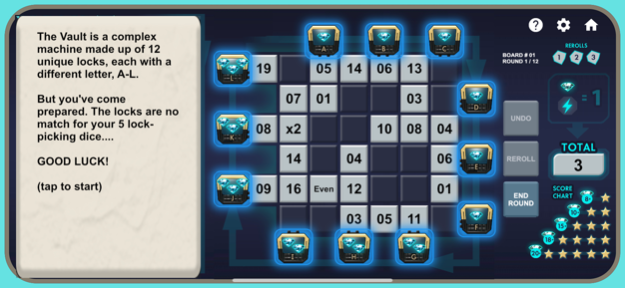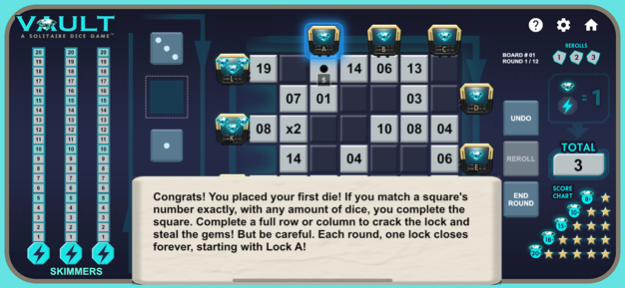Dice Vault 1.0.2
Continue to app
Free Version
Publisher Description
Welcome to the world's most difficult vault; a vault that can only be unlocked with dice! Valuable treasure awaits. But be careful, because The Vault is carefully guarded. Get in, get out. And try not to get arrested!
In this puzzle game you will use dice and careful planning to steal gems and get away with as much loot as possible before the police arrive! Use all your tools, such as Skimmers (dice banks), re-rolls, and clever dice manipulation to steal as much as you can.
As strategic as Sudoku, and as addicting as Minesweeper, Dice Vault is perfect for a quick game on the go. With 18 levels of gameplay, all with varying difficulty levels, Dice Vault is endlessly re-playable and a fun challenge! Try to earn 5 Stars on every level! And try not to get caught.
Will you be the next Pink Panther? Or will you be arrested. Find out in Dice Vault!
---------------------
Dice Vault is the digital implementation of the Award Winning PNP board game, Vault: A Solitaire Dice Game, by Wayne Koenig! You can find more about Vault and connect with others on BoardGameGeek.com:
https://boardgamegeek.com/boardgame/350759/vault-solitaire-dice-game
You can also buy a physical copy of Dice Vault! Go to:
https://www.pnparcade.com/products/vault-a-solitaire-dice-game
May 11, 2023
Version 1.0.2
Bug fix for adding a "1" to skimmers using the "tap" method.
About Dice Vault
Dice Vault is a free app for iOS published in the Action list of apps, part of Games & Entertainment.
The company that develops Dice Vault is Michael Jacobs. The latest version released by its developer is 1.0.2.
To install Dice Vault on your iOS device, just click the green Continue To App button above to start the installation process. The app is listed on our website since 2023-05-11 and was downloaded 5 times. We have already checked if the download link is safe, however for your own protection we recommend that you scan the downloaded app with your antivirus. Your antivirus may detect the Dice Vault as malware if the download link is broken.
How to install Dice Vault on your iOS device:
- Click on the Continue To App button on our website. This will redirect you to the App Store.
- Once the Dice Vault is shown in the iTunes listing of your iOS device, you can start its download and installation. Tap on the GET button to the right of the app to start downloading it.
- If you are not logged-in the iOS appstore app, you'll be prompted for your your Apple ID and/or password.
- After Dice Vault is downloaded, you'll see an INSTALL button to the right. Tap on it to start the actual installation of the iOS app.
- Once installation is finished you can tap on the OPEN button to start it. Its icon will also be added to your device home screen.